Prepare Models Locally (1/3)
caution
Before you start, make sure you have at least installed git, Docker and the AID command line utility. The desktop GUI is not required and will not be used in this process.
Step 1: Download Project Template#
First switch into a folder where you want to put all your models in and then run the aid new command. AID will prompt you to input some information about the new model, as shown below:
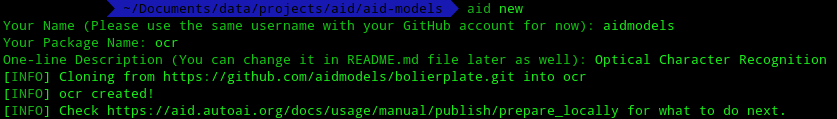
note
AID will automatically create a new folder when download the template, so there is no need to create the folder beforehand.
Step 2: Modify the Solvers#
After downloading the template, AID will generate a folder with the structure below:
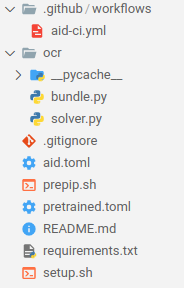
where the folder ocr is the package name that you have specified in the previous step.
A sample solver is provided in ocr/solver.py, with the content as shown below:
You can now modify the constructor __init__ function and the infer function as you wish.
- The constructor is supposed to load the pretrained models, and initialise all parameters that needs to be loaded.
- The
inferfunction is supposed to read the input parameterdata, perform the inference process and return the results.
You can also change the name of the class, but make sure to update it in your aid.toml file.
note
- Currently the solver can only receive one file at a time, with the request parameter
file. AID will automatically handle the uploading process and save the file to a temporary folder. - Please describe in the
README.mdfile what input is needed by the solver and how to interpret the results. - If the solver relies on some pretrained weights, you can specify them in the
pretrained.tomlfile. For more information you can take a look at the specification here.
Step 3: Checklist#
After modifying everything, you can quickly check if the following requirements are met:
The solver class in your
aid.tomlfile should be readable by Python program, i.e. it should has the following format{packageName}/solver/{className}wherepackageNameshould be replaced by the package name that you have speicified before and{className}is the name of the class that you modified in step 2.If the pretrained weights are needed, the weights should be uploaded to somewhere accessbile to users.
All requirements should be noted in
requirements.txt.If additional software is needed, they should be noted in
setup.sh. In this file you can write commands likeapt-get install xxxto install additional dependencies that cannot be installed bypip.Required request parameters and the meaning of output should be written in the
README.mdfile.